
PLAY BIG, WON BIG
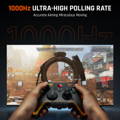


Amazing controller wallahi it’s so light and the buttons are so good, hope I don’t face any problems or sticky drifts soon.
One of the most beautiful controllers, and it was very excellent, and I thank you for making it very much. I hope you make controllers with more features. I will be one of the first people.
I can’t return it bc u r not responding to my massages !
I bought the Rainbow 2 Pro with Charging Dock directly from the company's webstore (order BBW#1776, placed on July 18, 2024). The product box was missing the 8-way D-pad accessory. More importantly, the controller was completely dead. It would not switch on at all - holding the Home button for >3 seconds (which per the instruction manual is the way to switch it on) does nothing at all. I charged the controller for 1 hour, but it still wouldn't switch on.
I have reached out to the contact and support emails ([****], [****]) FIVE times asking for a replacement or refund, and received absolutely no response. There is no phone number listed on their website, so I can't call them.
The company is unscrupulous and a bunch of cheats. Take your business elsewhere.
右スティック+六個以上のボタンを使うゲームに最適です。
つまりはアーマードコア6用※に良い。
※アーマードコア6の操作
右スティックで敵をエイムしながら、4つの攻撃ボタン(右手、左手、右肩、左肩武器)に加え、敵の容赦ない弾幕を回避ボタン(クイックブースト)、ジャンプボタンで潜り抜ける必要がある。
さらに加えて回復とかアサルトブーストとか、シフト操作も使う局面あり。
キーアサインは以下で幸せになります。
背面M1M2: ジャンプ、クイックブースト
本体上部M3M4: 左肩、右肩武器
LTRT: 左手、右手武器
LBRB: 回復、アサルトブースト
以下項目ごとの評価です。
★ボタン配置
追加4ボタンのうちM3M4ボタンが本体上部にあるのが絶妙で良いです。
購入時、XBOXエリートコントローラーにしようかかなり迷いましたがボタン配置的にはBIGBIGWONが使い易いのではないかな、と。
背面ボタン4つだと中指、薬指で押すことになるので誤爆しそうですし。
★ボタン精度
不発、誤爆、押しづらいとかは今のところありません。
普通に使えます。
★スティック精度
重すぎず軽すぎず、精度・耐久性に不安、不満は今のところありません。
ドリフトもありませんでした。
デッドゾーンは初期値のまま使ってますが特にいじる必要も無さげな印象です
★トリガーストップ
トリガーストップ有りで使ってます
トリガーストップした場合、XBOX純正コンと、Nintendoスイッチプロコンの中間ぐらいの深さになります。
スイッチプロコンくらい浅いのが理想だったのですがそこまで浅くなかったのは残念
★グリップ感
コントローラーのグリップ部がラバー加工になっており滑らず快適です
★重さ
重すぎず軽すぎずです
★ペアリング(ドングル)
PCに付属のドングルを差してペアリングしてます。特に問題なく接続できました。
PC接続中もスマホアプリと接続可で、ゲーム中にスマホからキーアサインの変更もできます
(できないと思ってたので嬉しい誤算)
★ペアリング(Bluetooth)
NintendoスイッチにBluetooth接続してみましたが問題なく使用できました。
なおこのコントローラーは電源オン時にスイッチモードかXINPUTモード(PC接続)を選べるのでパソコンとNintendoスイッチを同時に立ち上げていてもペアリング先が競合、混線することはありません。
★スマホアプリ
若干分かりづらいですね。
ただ使いこなせば複雑なマクロもきちんと組めます。
スイッチのスマブラSPというゲームで難易度が高い最速風神拳というコマンドもマクロ化できました。
PC用のアプリも作ってほしいところ。。。
★総評
必要十分以上の機能を備えて価格も安い。
かといって安っぽい質感でもない。
ボタン位置などハイエンドコントローラーには無い工夫もみられマッチする人にはオールタイムベストなコントローラーになる可能性あり。
文句なく★5評価とさせていただきます。
*By completing this form you are signing up to receive our emails and can unsubscribe at any time.


